Fibre to the Premises (FTTP)
Providing Reliable ConnectivityBroadband Unaffected by Distance and DemandUltrafast Broadband
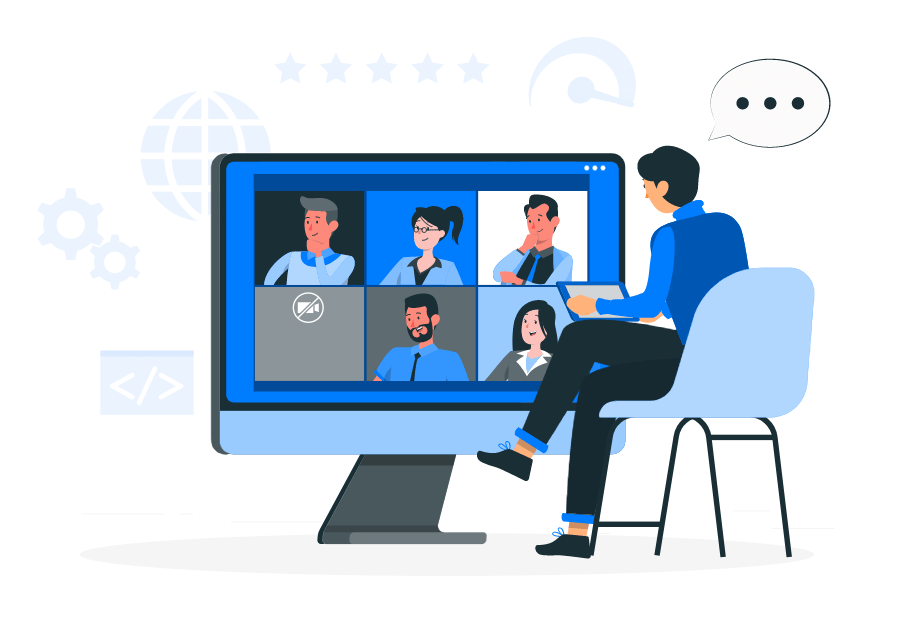
Full fibre broadband
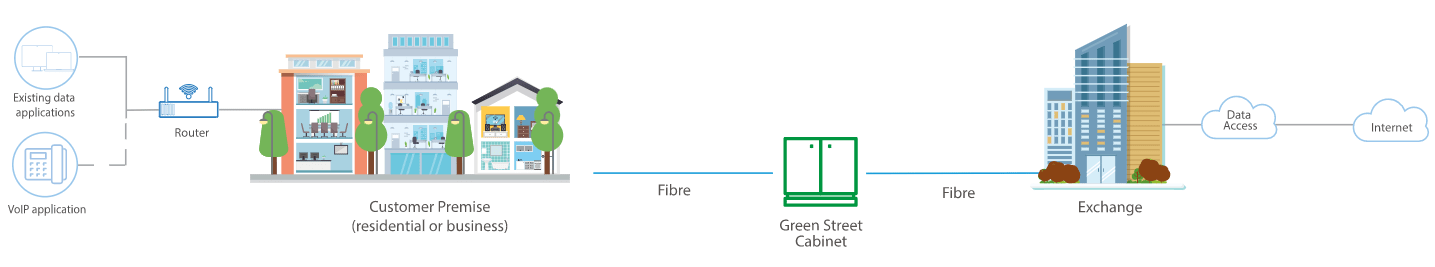
What is Fibre to the Premises (FTTP)?
FTTP is where fibre broadband is delivered from the local exchange into a business or home to provide broadband. It offers lower latency making it an ideal underlying connectivity solution for IP telephony (VoIP).
Fast & Reliable Connectivity
Business Fibre to the Premises (FTTP) offers stability and higher broadband speeds to premises / homes in areas that have been enabled for FTTP with speed from 40/10 to 1000/220. The service doesn’t require an analogue telephone line.
- Provide flexible and resilient voice services
- Dedicated connectivity
- Future proof your customers connectivity
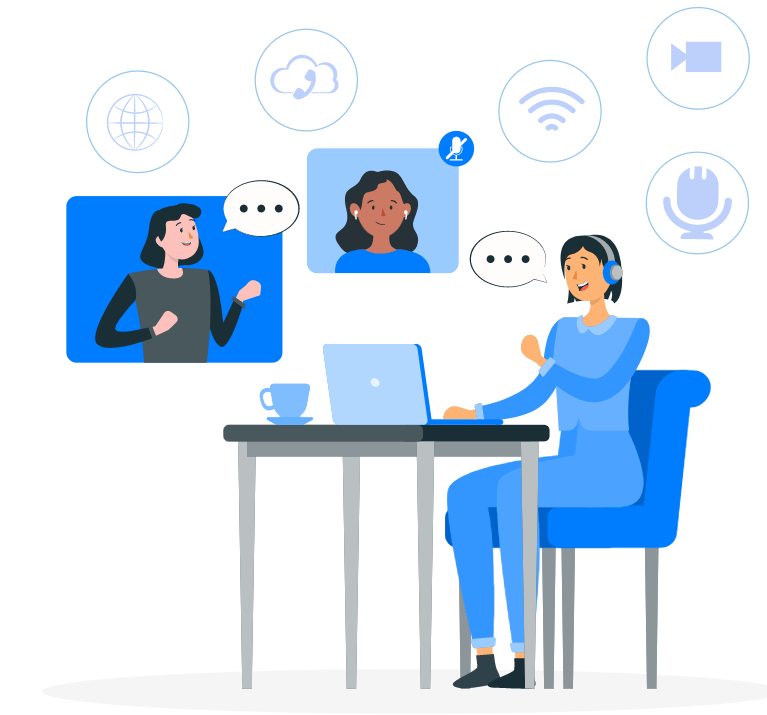
Connect with confidence
FTTP - pure fibre optic delivery method providing ultrafast broadband
Key Benefits
FTTP FAQ
Fibre broadband is ultrafast internet connectivity providing fast speeds and a reliable connection.
FTTP offers download speeds of 1Gbps. It is much faster than FTTC which offers speeds up to 80Mbps.
FTTP is a pure fibre broadband connection. FTTC however uses a copper line from the green cabinet to a premise. SoGEA utilises new technology offering broadband without voice services.
Businesses which are internet critical. Consumers with high bandwidth requirements e.g. gamers or households who run multiple devices at once.

Business WiFi
We supply and install business-grade Wireless Access Points to create a secure and robust wifi network for you and your customers.
4G/5G Backup Line
We can provide a mobile broadband solution for temporary offices, as an interim solution, or as a backup line for when your main internet connection goes down.
Let’s Get in Touch
LET'S TALK ABOUT YOUR FTTP INTERNET NEEDS
Call, email or drop us a message
Resources
Recent News and Blog
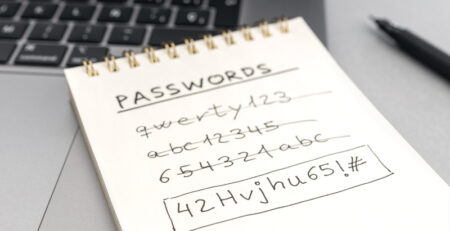 Cyber Security
Cyber Security
Mastering Password Security
How to create and manage secure passwords and guidance on how to keep them secure.
 Software
Software
OneDrive vs SharePoint: What’s the Difference?
Similarities and differences between OneDrive vs SharePoint and some basic guidance and usage instructions.

